ASP.NET Core Response Compression with Brotli & Gzip
Cut payload size by 60–80% in ASP.NET Core with built-in Brotli and Gzip compression. Step-by-step code, production tweaks, and real benchmarks.
Cut payload size by 60–80% in ASP.NET Core with built-in Brotli and Gzip compression. Step-by-step code, production tweaks, and real benchmarks.
Your app performs well with MemoryCache for 1K users. But when traffic scales to 10K users across three load-balanced servers, cache misses explode and response times spike to 800ms. I’ve seen production APIs crash under load because the team relied solely on MemoryCache. Here’s how we fixed it with hybrid caching strategies that combine the speed of local memory with the consistency of distributed cache. TL;DR MemoryCache works for single servers but fails in distributed environments Hybrid caching uses MemoryCache (L1) + Redis (L2) for best performance Multi-tenant apps need tenant-scoped cache keys to prevent data leakage System.Text.Json provides the best balance of performance and debuggability Monitor cache hit ratios per tenant and cache level for optimal tuning MemoryCache works great for single-server applications, but it hits hard limits in distributed environments. This guide covers hybrid caching strategies that keep your multi-tenant ASP.NET Core apps fast and scalable, with real benchmarks and production-ready code. ...
Real benchmark results comparing IAsyncEnumerable and Task.WhenAll. Learn when to choose speed vs responsiveness, memory efficiency, and user experience in C# async operations.
TL;DR Repeating logic across controllers (like logging or header checks)? Move it to middleware. Modifying requests/responses in controllers? Middleware handles that cleanly and early. Your services use HttpContext? Extract that logic into middleware for cleaner, testable code. If your services are bloated or you’re duplicating logic across controllers, middleware might be the extension point you actually need. Many developers reach for filters or services first, when middleware would’ve been faster, simpler, and more maintainable. ...
Async/await is powerful but overused. This guide breaks down async misconceptions, shows real enterprise use cases, and gives you a practical decision framework for async in C#.
Master IEquatable in C# to optimize equality checks, improve collection performance, and eliminate boxing overhead. Essential for value types and collections.
Discover when it’s justified to break SOLID principles for performance in C#. Learn how to measure, isolate, and document exceptions, see real-world trade-offs, and keep your codebase maintainable, even in the engine bay of high-throughput systems.
Discover why structs as dictionary keys can cause hidden allocations in C#. Learn how to implement IEquatable, use readonly and record structs, and write allocation-free, high-performance code for hot paths.
TL;DR Middleware order in ASP.NET Core directly affects authentication, CORS, routing, and logging. Register exception handling, HTTPS redirection, and logging middleware early in the pipeline. Place CORS before authentication and routing to avoid preflight and header issues. Authentication must come before authorization and routing for secure endpoints. Use tools like MiddlewareAnalysis and custom logging middleware to debug pipeline flow. Common mistakes include routing before authentication, CORS after auth, and late exception handling. Correct middleware order prevents security holes, debugging nightmares, and production outages. The Hidden Culprit Behind Mysterious Pipeline Failures Picture this: your ASP.NET Core API works perfectly in development, but authentication randomly fails in production. CORS headers appear inconsistently. Some endpoints return 404s that should work. The logs show everything should be working correctly. ...
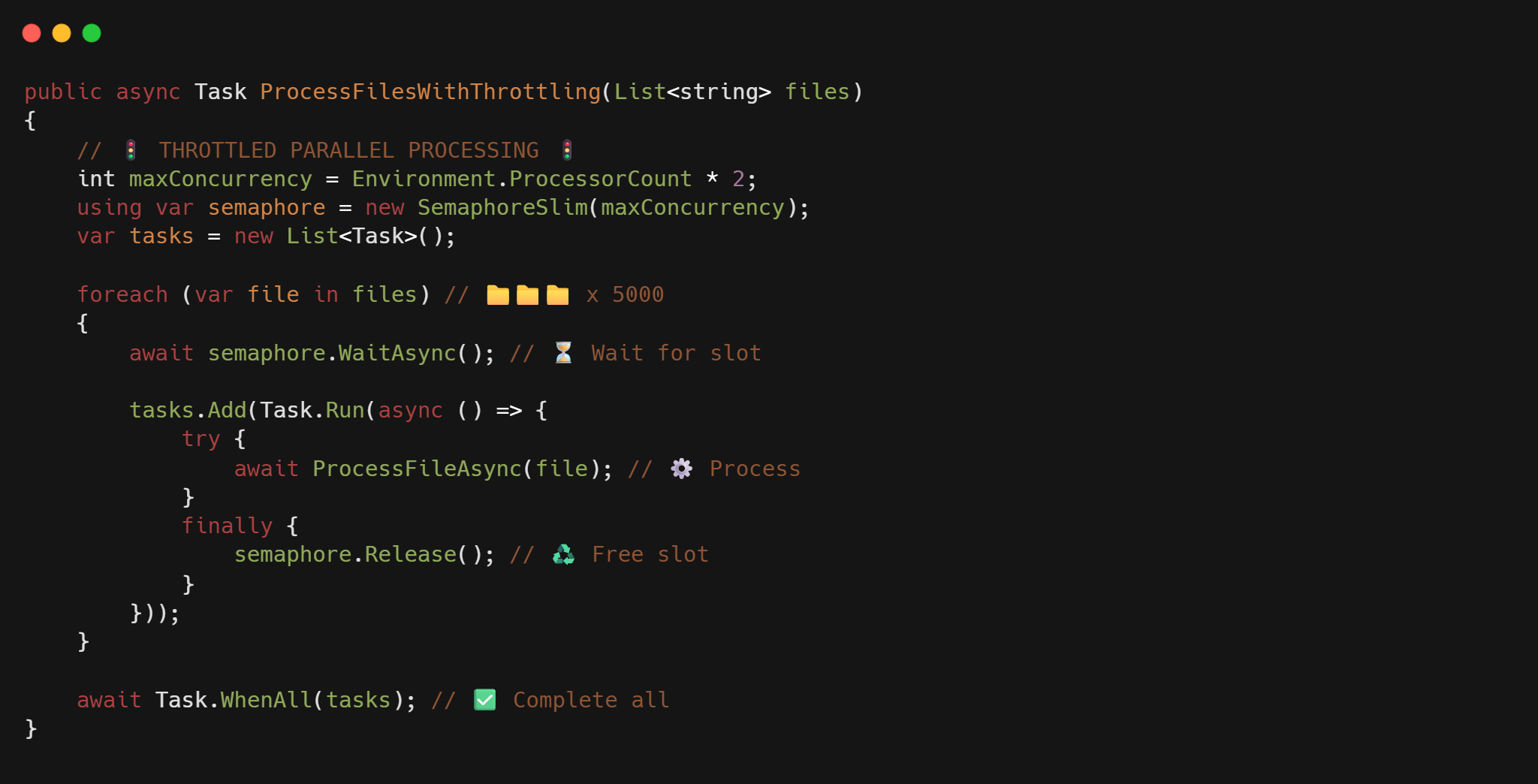
TL;DR: Efficient C# File Processing Strategies Prevent system crashes: Avoid naive parallel processing that launches thousands of concurrent file operations. Optimize throughput: Use SemaphoreSlim to control concurrency (start with 2x CPU cores) for balanced performance. Reduce memory consumption: Implement true async I/O with useAsync: true and process files line-by-line instead of loading them entirely. Minimize database overhead: Batch related records from multiple files before making database calls. Maximize system resources: For production systems, implement adaptive throttling that responds to CPU/memory conditions. Leverage modern C# features: Use IAsyncEnumerable for efficient streaming and TPL Dataflow for complex processing pipelines. Ever tried to build an import tool that needs to process thousands of CSV files at once? I have, and I learned the hard way that simply starting a thousand file operations simultaneously is a recipe for disaster. ...